© 2016 Your company
How to make your own avatar with Midjourney
Author of the article: Tatiana Zhakova
Journalist, linguist, teacher of storytelling with 10 years of experience
In 2015, she created and promoted her project about Nizhny Novgorod nnstories.ru, after which she created an author's course on its basis "Storytelling: how to tell your story.". More than 4,000 students have taken the course.
A linguist by training, she learns new fields very quickly. Now she is actively studying screenwriting and storytelling in films/series, about which she writes in the blog of her project.
A linguist by training, she learns new fields very quickly. Now she is actively studying screenwriting and storytelling in films/series, about which she writes in the blog of her project.
Yay! Everyone's been waiting for this, and now it's finally here: you can create your portraits in Midjourney directly, without any additional bots!
Well, there is one bot, but it's inside Discord, so it doesn't count.
Why has this issue been a coveted issue for users for so long? Because before Midjourney could only repeat the style of the picture and insert some elements, and to achieve recognizability of the face, unless you are not a celebrity, was almost unrealistic.
But now everything has changed! With Insight Face Swap-Bot you can quickly and effortlessly create a digital likeness of yourself. Just follow a few simple steps and you can have your own masterpiece in no time!
Well, there is one bot, but it's inside Discord, so it doesn't count.
Why has this issue been a coveted issue for users for so long? Because before Midjourney could only repeat the style of the picture and insert some elements, and to achieve recognizability of the face, unless you are not a celebrity, was almost unrealistic.
But now everything has changed! With Insight Face Swap-Bot you can quickly and effortlessly create a digital likeness of yourself. Just follow a few simple steps and you can have your own masterpiece in no time!
Insight Face
InsightFace - is an open source library for 2D and 3D face analysis. It offers state-of-the-art face recognition, detection and alignment algorithms that are designed to optimize performance for both training and deployment purposes. It is free to use (for now), but only gives you 50 images to generate per day (also for now).
But the main thing is that the process itself is very easy, although it will take a little bit of figuring out at first.
But here is the result you can get:
But the main thing is that the process itself is very easy, although it will take a little bit of figuring out at first.
But here is the result you can get:
By the way, if you don't want to figure out this method, you can order ready-made portraits from us!
Go to the Vkontakte group - https://vk.com/imagination_lens and send us private messages.
Portraits are drawn 2-3 days, styles you can choose yourself, the price depends on the quantity.
And by promo code ARTICLE you will have a discount of 500 rubles!
Portraits are drawn 2-3 days, styles you can choose yourself, the price depends on the quantity.
And by promo code ARTICLE you will have a discount of 500 rubles!
So, basically you can generate any picture in MJ and put yourself in it. It's the same as simple generation, it's just that when you upscale a picture you like, you change the face in it.
Yes, you'll need a paid version of Midjourney, the free one doesn't work. And you will also need to generate pictures not in private messages with a bot as usual, but on your own server.
Your server is created automatically when you join Discord, and is displayed on the left side of the panel.
Yes, you'll need a paid version of Midjourney, the free one doesn't work. And you will also need to generate pictures not in private messages with a bot as usual, but on your own server.
Your server is created automatically when you join Discord, and is displayed on the left side of the panel.
1. Invite Insight Face Bot and Midjourney Bot to your service
That is, you need these two to meet in the same dialog. You can get InsideFaceBot here.
2. Register your identity - "/saveid"
Once you have installed Midjourney Bot and Insight Face Bot on your server, you need to upload your photo to them. To do this, use the /saveid parameter. Write it, make up a name and upload a photo, the face that will be embedded in our future masterpieces.
Please note that ID photos with a front view, high quality, no glasses or thick bangs are preferred.
I uploaded a picture of myself and named it tania.
3. Create a portrait
Create any portrait in any style with Midjourney - it's business as usual. Choose the one you like to enlarge it using the U button below.
Here I chose the third portrait and enlarged it with U3.
Here I chose the third portrait and enlarged it with U3.
4. Use INSwapper.
Now, let's make magic! To change the face, right-click on the image and select "Apps - INSwapper" from the drop-down menu.
And voila! The work is usually done quickly and we can see the result immediately.
Note that once the identifier is created, it will be automatically set as the default identifier. You can use the "/setid" command to change the name of the default identifier for image generation using the context menu.
5. Using a saved image
In addition to images created with Midjourney, Insight Face can also process just your (or pre-created) images using the "/swapid" command.
Enter the id name and upload the image.
Enter the id name and upload the image.
Oop!

By the way, if you don't want to figure out this method, you can order ready-made portraits from us!
Go to the Vkontakte group- https://vk.com/imagination_lens and send us private messages.
Portraits are drawn 2-3 days, styles you can choose yourself, the price depends on the quantity.
And by promo code ARTICLE you will have a discount of 500 rubles!
Portraits are drawn 2-3 days, styles you can choose yourself, the price depends on the quantity.
And by promo code ARTICLE you will have a discount of 500 rubles!
Insight Face's main commands
/saveid name upload-ID-image
Upload image and register the ID
/setid name(s)
It is easy to specify the ID name(s) to generate the image directly from the context menu. You can specify multiple identifiers by separating them with commas.
/swapid name(s) upload-ID-image
Replace the face with the registered name(s) of the identifier(s) in the target image.
/listid
List all registered identifier names. You can create up to 20 different identifiers!
/delid name
Delete a specific identifier name.
/delall
Delete all registered names.
Upload image and register the ID
/setid name(s)
It is easy to specify the ID name(s) to generate the image directly from the context menu. You can specify multiple identifiers by separating them with commas.
/swapid name(s) upload-ID-image
Replace the face with the registered name(s) of the identifier(s) in the target image.
/listid
List all registered identifier names. You can create up to 20 different identifiers!
/delid name
Delete a specific identifier name.
/delall
Delete all registered names.
Notice:
- the result is best when the original portrait is looking into the frame
- square pictures turn out better
- use a picture where you are well turned out
- you can only do 50 generations per day
But in general, just think how cool it is! This is the feature that all neural network users have been waiting for! And the main thing is that if such a feature can be added by a third-party bot, it means that soon other third-party bots will be able to conditionally leave the same product on the picture, and make videos, and many other things!
In general, neural networks are progressing, and we are progressing with them. How great it is!
- the result is best when the original portrait is looking into the frame
- square pictures turn out better
- use a picture where you are well turned out
- you can only do 50 generations per day
But in general, just think how cool it is! This is the feature that all neural network users have been waiting for! And the main thing is that if such a feature can be added by a third-party bot, it means that soon other third-party bots will be able to conditionally leave the same product on the picture, and make videos, and many other things!
In general, neural networks are progressing, and we are progressing with them. How great it is!

