© 2016 Your company
Midjourney - a journey into the future with a neural network
How to use a neural network to create pictures online for free
Author of the article: Tatiana Zhakova
Journalist, linguist, teacher of storytelling with 10 years of experience
In 2015 she created and promoted her project about Nizhny Novgorod, nnstories.ru, after which she created a course called "Storytelling: How to Tell Your Story" based on it. Over 4,000 students have taken the course.
A linguist by education, she quickly masters new areas. Now she is actively studying screenwriting and storytelling in movies/serials, and writes about it in her project's blog.
A linguist by education, she quickly masters new areas. Now she is actively studying screenwriting and storytelling in movies/serials, and writes about it in her project's blog.
Lately we hear so much: "A neural network was asked to draw this and that, and it produced this result" - and we also see absolutely incredible pictures of perfect quality. Photographers and designers panic: soon we will all be replaced by neural networks, advanced SMM experts publish tips on how to use this innovation to create content, and ordinary users are increasingly exposed to artificial intelligence through such emerging applications as Lensa, for example.
What is a neural network anyway?
A neural network is an artificial intelligence that works on the principle of the human brain. It also has neurons and connections between them. A neuronet can execute certain commands basing on information and pictures which are already available in the Internet on a certain theme.
That is, when we ask it to create something, it analyzes what has already been created on this subject all over the Internet, processes the information and creates on its basis its unique plot in the programmed style;
That is, when we ask it to create something, it analyzes what has already been created on this subject all over the Internet, processes the information and creates on its basis its unique plot in the programmed style;
A huge number of posts like "We asked a neural network" led me to the idea that anyone could ask it to do this or that story. And because I believe in the future of artificial intelligence, and because I like to dive into new, yet unknown matters, I went in search of it.
Quite quickly I found the very neural network that makes all these amazing pictures. Its name is Midjourney. In this article I will tell you how to find it, what algorithm to use to register, how to customize it and how many free pictures you can ask it to make.
But first, look at the beauty she can create! Here, for example, is a fantasy on the theme "Cafe at the End of the Earth":
Quite quickly I found the very neural network that makes all these amazing pictures. Its name is Midjourney. In this article I will tell you how to find it, what algorithm to use to register, how to customize it and how many free pictures you can ask it to make.
But first, look at the beauty she can create! Here, for example, is a fantasy on the theme "Cafe at the End of the Earth":
How to sign up for Midjourney
Midjourney is "an independent research laboratory dedicated to expanding the creative abilities of humanity. And, you have to admit, they really do their mission perfectly - the "cogs" in your brain start spinning just so when you discover this tool.
It is created as a bot in the program Discord (which is a messenger and program for collaboration between several people). Even if you go to the official Midjourney.com site, from there you also have to go to Discord via the Join the Beta button. But, as you can see, even the site itself eloquently plunges us into the depths of artificial intelligence.
It is created as a bot in the program Discord (which is a messenger and program for collaboration between several people). Even if you go to the official Midjourney.com site, from there you also have to go to Discord via the Join the Beta button. But, as you can see, even the site itself eloquently plunges us into the depths of artificial intelligence.
This is what the social network will look like in Discord - lots of chats and messages from users that you can see, too.
If you already have a Discord profile, you don't need to go to the main site, but just use the link with the invites I left for you below:
If you already have a Discord profile, you don't need to go to the main site, but just use the link with the invites I left for you below:
To start interacting with the program, you need to go to one of the #newbies chats in the left panel. And via /imagine write any of your requests. First of all, you will be asked to accept the Terms of Agreement, after which you can already start creating. Free Midjourney gives you the opportunity to produce 25 quality pictures.

After about a minute, Midjourney gives you the first results. This is a grid of 4 pictures that you can work with next. If you click on the arrows, "enrolling" will happen, which means that the grid will offer you other options.
Now pay attention to the letters U and V. U is upscale, V is variations.
Now pay attention to the letters U and V. U is upscale, V is variations.
If you press V, you get four more variations of the picture you like. If you press U, you get an improved version of the picture you want.
Tip: Get as many variations as possible first, and then press Upscale if you're sure you want that particular plot. After pressing U you will be "charged" one picture out of 25 free, and you can make as many grids of 4 different variations as you want.
In the picture you see a variation on the V button:
And this is what you get when you select Upscale with one of these variations:
Cool, isn't it?
But that's not all. Now you can improve the resulting image and add more details. And unload it in a resolution that fits well on the site, for example. To do this we either click Light Upscale Redo, or Detailed Upscale Redo (the second is more detailed, as the name implies).
But that's not all. Now you can improve the resulting image and add more details. And unload it in a resolution that fits well on the site, for example. To do this we either click Light Upscale Redo, or Detailed Upscale Redo (the second is more detailed, as the name implies).
There is no need to sit in the branch and wait, because Discord will send you a notification as soon as the photo is ready, and to unload it, you just need to click on the mailbox at the top of the screen.
How to get better results in Midjourney
It all sounds simple, but there's one catch: to get something really cool, you have to get the TOR right, and that doesn't always work right away. That is, if you just ask to create a drawing girl, the picture won't be any different from the one you would just find on Pinterest.
It's more interesting to attract a neural network for some original queries, for which you still have to practice your imagination. So personally I take it as an imagination trainer: every day I go in and think of what other metaphors I could use to explain my field of activity - storytelling.
It's more interesting to attract a neural network for some original queries, for which you still have to practice your imagination. So personally I take it as an imagination trainer: every day I go in and think of what other metaphors I could use to explain my field of activity - storytelling.
It also works well to combine the incongruous.
Inventing the iPhone in the 19th century, putting the city in a bottle, and seeing what happens in the mind of a reading woman.
These are the kinds of tasks that a neural network can do very well.
I have collected more commands that you can add to your idea, to get more original results:
Geometric, Realistic, Detailed, Photorealistic, Logo style, Cinematic, Deep color, Fantastical, Painting.
Of course, you should use them depending on your goal.
Inventing the iPhone in the 19th century, putting the city in a bottle, and seeing what happens in the mind of a reading woman.
These are the kinds of tasks that a neural network can do very well.
I have collected more commands that you can add to your idea, to get more original results:
Geometric, Realistic, Detailed, Photorealistic, Logo style, Cinematic, Deep color, Fantastical, Painting.
Of course, you should use them depending on your goal.
To the queries, you can add more characteristics on the size of the image, how it should turn out. To do this, give the following commands:
- --w - sets the width of the image in pixels;
- --h - sets the height of the image in pixels;
- --ar <ratio> - sets the aspect ratio of the image, for example --ar 16:9;
- --no - specifies what should not be in the picture, for example no animals;
- --chaos <0 to 100> --changes the chaos of the result: the higher the chaos, the less similar the pictures will be;
- --wallpaper --allows you to get high-quality images with high resolution;
- --video - makes a video of the generation process - you will need to respond to the generated image with an emoji with an envelope.
Another useful link - an assistant to create prompts, assignments that is - here.
What else can I create in Midjourney?
A neural network does an excellent job of creating UI/UX design for websites and apps. What's great: it turns out that it conducts the most complete and objective research of what concerns your topic and gives you ready-made solutions based on a representative sample.
For example, here are the pictures I got for my Storytelling School.
And here's what Beta Upscale looks like to get a good quality image with lots of detail.
How much does Midjourney cost?
The first 25 pictures you can do for free (only large images count), then the plan will cost from $ 8mi dollars a month (if you pay for one year). At the minimum tariff we are offered 200 generations per month, in all tariffs better quality than the trial version.
For obvious reasons, it is not possible to pay for the service with Russian cards.
But there is good news: for authorization in Discord you need only a mail, and if you use different mail for creating different accounts, then with each new entry you will have another 25 images. Well, you know what I mean.
For obvious reasons, it is not possible to pay for the service with Russian cards.
But there is good news: for authorization in Discord you need only a mail, and if you use different mail for creating different accounts, then with each new entry you will have another 25 images. Well, you know what I mean.
Now for my personal impressions: I was thrilled. Both from the process of asking the artificial intelligence to do something for you, and from the metaphorical results. Even though at the beginning of 2022, neural networks were still in their infancy.
It's breathtaking to see what the future holds!
It's breathtaking to see what the future holds!
Do you want to master the Art of Storytelling?
Online Course
"Storytelling Basics: How to Tell Your Story"
"Storytelling Basics: How to Tell Your Story"
Lesson 1 - Introduction
Lesson 2 - What is storytelling
Lesson 3 - How storytelling influences our brain
Lesson 4 - What makes a good story - Key Elements
Lesson 5 - Story structure
Lesson 6 - Types of conflicts
Lesson 7 - What makes your story personal
Lesson 8 - How to craft a good story
Lesson 9 - A few words about storylines
Lesson 10 - Where to use storytelling
Lesson 2 - What is storytelling
Lesson 3 - How storytelling influences our brain
Lesson 4 - What makes a good story - Key Elements
Lesson 5 - Story structure
Lesson 6 - Types of conflicts
Lesson 7 - What makes your story personal
Lesson 8 - How to craft a good story
Lesson 9 - A few words about storylines
Lesson 10 - Where to use storytelling
