© 2016 Your company
Instagram Threads: everything you need to know
Author of the article: Tatiana Zhakova
Journalist, linguist, teacher of storytelling with 10 years of experience
In 2015, she created and promoted her project about Nizhny Novgorod nnstories.ru, after which she created an author's course on its basis "Storytelling: how to tell your story.". More than 4,000 students have taken the course.
A linguist by training, she learns new fields very quickly. Now she is actively studying screenwriting and storytelling in films/series, about which she writes in the blog of her project.
A linguist by training, she learns new fields very quickly. Now she is actively studying screenwriting and storytelling in films/series, about which she writes in the blog of her project.
Many alternatives to Twitter have emerged over the past few months, and all of them have found their audience. Mastodon, Bluesky, Spill and T2 are just a few of these platforms. And now Meta has entered the game, launching a major Threads project that is directly related to Instagram.
In this article, I've collected the most common questions and answers.
In this article, I've collected the most common questions and answers.
What are Threads? How do I create an account?
Threads is Meta's text-based competitor to Twitter. It's tied to your Instagram account, so you can create an account by logging in with your Instagram credentials. To do this, you need to click on the numbers under the nickname of any insta user who is already on Threads.
How is Threads different from Twitter?
Overall, the logic is the same - short posts, likes and repays. The main plus is that users can use their Instagram network to find people to follow. That is, your Instagram subscriptions and followers go to Threads automatically, making the feed immediately interesting.
The app has just launched, but it doesn't yet have features from Twitter like long videos, direct messages, and live audio rooms.
There are currently no paid tiers or ads in the app. However, your Instagram verification mark remains - even if you've paid for Meta Verified.
The app has just launched, but it doesn't yet have features from Twitter like long videos, direct messages, and live audio rooms.
There are currently no paid tiers or ads in the app. However, your Instagram verification mark remains - even if you've paid for Meta Verified.
How do you find people in Threads?
Since you log into the app through your Instagram account, you'll be able to follow all the people you follow. You'll also be able to import your username, name, and settings like your block list.
It's very convenient.
It's very convenient.
How many users does this thing have?
Within hours of launch, Threads passed the 10 million subscriber mark, and within 24 hours it reached 30 million subscribers. Within just five days of launch, Threads hit the 100 million user mark.
On the first day, Mark Zuckerberg noted that the app attracted 2 million users in two hours, 5 million users in four hours and 10 million registered users in seven hours. The next morning, the Meta CEO noted that more than 30 million people had registered to try the new app. Threads' rise in popularity is notable because it has yet to launch in the EU due to privacy concerns.
On the first day, Mark Zuckerberg noted that the app attracted 2 million users in two hours, 5 million users in four hours and 10 million registered users in seven hours. The next morning, the Meta CEO noted that more than 30 million people had registered to try the new app. Threads' rise in popularity is notable because it has yet to launch in the EU due to privacy concerns.

What are the restrictions on posting to Threads?
Users can post 500 characters in a single post in the app. The post supports images, videos, and GIFs. Up to 10 media elements are supported in a single Thread post.
Is it possible to post to Threads from the desktop version?
You can view posts and profiles using the link. However, you can't log in through your account, read feeds, or create posts.
Overall, it doesn't work at all on the desktop yet.
Overall, it doesn't work at all on the desktop yet.

How do I delete my Threads account?
You can deactivate your Threads account, but to completely delete the account, you must delete your Instagram account, according to Meta's "Additional Privacy Policy." After users complained about this, Mosseri said the company is "exploring the possibility of deleting the Threads account separately."
Does Threads have a chronological feed?
Threads does not currently have a timeline that shows posts only from accounts you follow. The main timeline is algorithmic and is a mixture of posts from accounts you follow and other users.
“
"We rank posts slightly and show recommendations (posts from accounts you don't follow) in the feed, which is especially important for a new app until people follow enough accounts"
Can you send messages to users in Threads?
You can't send messages to users in the app. Mosseri says the goal is "not to create another inbox, but to allow people to send topics to other apps."
But you can go to Instagram and send there.
But you can go to Instagram and send there.
What features are currently missing from Threads?
- Your subscriptions feed
- GIF support
- Full support for the web version
- Edit messages
- Built-in translation
- Support custom text Alt images
- Hashtags
- Ability to view favorite posts
How to gain subscribers in Threads?
Frequent posting- is a key strategy for getting more subscribers on Threads, especially in the first month of using the app.
By consistently publishing interesting content, you increase your visibility and attract new subscribers who resonate with your posts. Try to publish posts several times a day so that each one is useful to your target audience.
By consistently publishing interesting content, you increase your visibility and attract new subscribers who resonate with your posts. Try to publish posts several times a day so that each one is useful to your target audience.
Networking with other users is crucial to growing your subscriber base on Threads. Start following users who match your interests or have a similar target audience. Respond to their posts by commenting thoughtfully and sharing valuable insights. By actively participating in conversations and supporting other users, you are establishing your presence and encouraging others to follow you.
One of the most effective ways to attract subscribers on any social media platform is to creating interesting content. On the Threads platform, focus on creating posts that will educate, entertain or inspire your audience. Share valuable knowledge, entertaining anecdotes, or inspiring stories that resonate with your target audience. Captivating content is more likely to be shared, leading to increased awareness and subscribers.
Leave thoughtful comments on threads to start conversations and engage with other users. Share your opinions, thoughts, or even ask clarifying questions to initiate meaningful interaction. Actively participating in discussions demonstrates your involvement in the Threads community and helps you connect with other users.
Participating in givaways can be an effective strategy to increase audience and engagement with your app. Raffle prizes encourage users to interact with your content, follow your account, and possibly share your posts with their subscribers. This increased visibility can lead to an increase in subscribers and engagement.
Remember, engagement- is the key to building strong relationships on any social media platform. Regularly reply to other users' comments, respond to comments on your threads, and be an active participant in the Threads community. Building a loyal audience on Threads requires constant effort and sincere engagement.
Are you already using Threads?
This article is based on review.
