How to make a paragraph on Instagram?
The paragraph is an important part of the text, because it gives visual harmony to the canvas and distinguishes between different thoughts. However, in the social network Instagram, originally designed not for longreads, but for photos, it is not so easy to put a paragraph. Which is a shame, because with paragraphs, the post would be much clearer.
Compare:
Compare:
Would you agree that text with paragraphs looks much more readable?
But if you just make two descents after the last line with the "Enter" button, as we usually do in notes or a text editor, the text will stick together. So we need to use the "secret space" technique :)
But if you just make two descents after the last line with the "Enter" button, as we usually do in notes or a text editor, the text will stick together. So we need to use the "secret space" technique :)
⠀-this space is right here, before the hyphen.
How to use it?
- copy the space bar
- when you are on the last line of the previous paragraph, press enter
- paste the space on the next line - it will be empty, creating a paragraph
- hit enter and go to the next line
- you can start a new thought!
More nuances:
- make sure the concluding sentence ends with a period or letter - not a space.
- If the ending sentence ends with a smiley face and the opening sentence begins with one, a space will probably not work.
How to use it?
- copy the space bar
- when you are on the last line of the previous paragraph, press enter
- paste the space on the next line - it will be empty, creating a paragraph
- hit enter and go to the next line
- you can start a new thought!
More nuances:
- make sure the concluding sentence ends with a period or letter - not a space.
- If the ending sentence ends with a smiley face and the opening sentence begins with one, a space will probably not work.
More ways to make a paragraph on Instagram:
- Type text with a Vkontakte message or post, copy and paste it into Instagram. Make sure the lines before the space end with a character (like a period), not a space, otherwise it won't work!
- Use the Telegram bot: https://tgram.ru/bots/text4instabot
- Typing in notes on the phone (but does not always work)
- Two more converter services:
One: https://gornyyvladimir.github.io/instagram-text-converter/
and the second: https://instaprobel.ru/