STORYTELLING SCHOOL
How to blur a video
No paid programs and iPhone 13 Pro
Author of the article: Tatiana Zhakova
Journalist, linguist, teacher of storytelling with 10 years of experience
In 2015 she created and promoted her project about Nizhny Novgorod, nnstories.ru, after which she created a course called "Storytelling: How to Tell Your Story" based on it. Over 4,000 students have taken the course.
A linguist by education, she quickly masters new areas. Now she is actively studying screenwriting and storytelling in movies/serials, and writes about it in her project's blog.
A linguist by education, she quickly masters new areas. Now she is actively studying screenwriting and storytelling in movies/serials, and writes about it in her project's blog.
Cinematic mode at the iPhone 13 Pro launch stole our hearts. However, there is already a great way to make a cinematic background blur on iPhone videos.
How to blur the background of an iPhone video
We need the Focos Live app.
You need to shoot a portrait video through it. Of course, portrait mode photography will be required, which means iPhones no lower than the XS.
Then enter the video editing mode.
Select the desired clip and click the "Aperture" icon at the bottom.
Use the Size slider to increase or decrease the intensity of the blur.
Select the desired clip and click the "Aperture" icon at the bottom.
Use the Size slider to increase or decrease the intensity of the blur.
Do you want to master the Art of Storytelling?
Online Course
"Storytelling Basics: How to Tell Your Story"
"Storytelling Basics: How to Tell Your Story"
Lesson 1 - Introduction
Lesson 2 - What is storytelling
Lesson 3 - How storytelling influences our brain
Lesson 4 - What makes a good story - Key Elements
Lesson 5 - Story structure
Lesson 6 - Types of conflicts
Lesson 7 - What makes your story personal
Lesson 8 - How to craft a good story
Lesson 9 - A few words about storylines
Lesson 10 - Where to use storytelling
Lesson 2 - What is storytelling
Lesson 3 - How storytelling influences our brain
Lesson 4 - What makes a good story - Key Elements
Lesson 5 - Story structure
Lesson 6 - Types of conflicts
Lesson 7 - What makes your story personal
Lesson 8 - How to craft a good story
Lesson 9 - A few words about storylines
Lesson 10 - Where to use storytelling
Done!